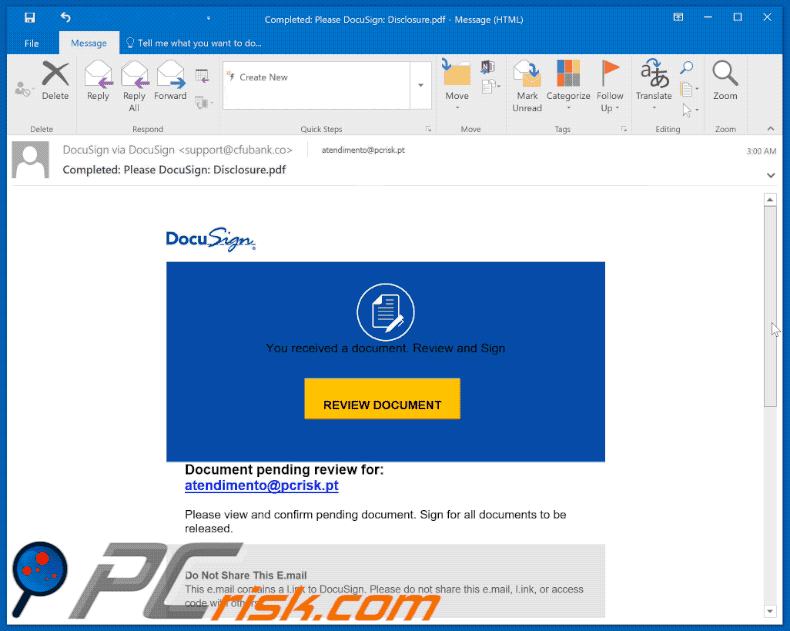
Introduction
Staying informed about potential DocuSign email scams is vital for users who frequently rely on DocuSign for electronic signatures and document management. In recent years, cybercriminals have been sending fraudulent emails impersonating DocuSign, attempting to deceive recipients into opening malicious attachments or clicking on malicious links.
Being aware of these scams can help you protect your sensitive information and avoid falling victim to identity theft or othercybercrimes.
Overview of DocuSign email scams
DocuSign email scams typically involve receiving an email that appears to be from DocuSign, claiming that you have a document to view or sign. These emails may have subject lines such as “Action Required” or “Document Ready for Review.”
The email content often includes a link or attachment that directs you to a phishing website or downloads malware onto your device.
Phishing websites aim to trick you into entering your login credentials or personal information, which the scammers can then use for fraudulent purposes. Malware can install malicious software on your device, giving cybercriminals access to your sensitive data or control over your system.
Why it’s important to be aware of email scams.
Being aware of DocuSign email scams is essential to protect yourself and your organization from potential harm. Here are a few reasons why:
- Protect your personal information: By recognizing and avoiding phishing schemes, you can prevent cybercriminals from obtaining your login credentials or personal data.
- Avoid financial losses: Falling victim to scams can result in financial losses, such as unauthorized transactions, stolen funds, or the cost of repairing compromised devices.
- Protect against identity theft: Scammers can use your personal information for fraudulent activities, which can have long-lasting consequences for your personal and financial security.
- Protect yourself from cyber threats: By staying alert to email scams, you can safeguard your personal data and significantly decrease the chances of falling victim to cyberattacks, data breaches, or having your networks and devices compromised.
To stay safe from DocuSign email scams and similar phishing attempts, it is crucial to verify the authenticity of emails before interacting with them. Be cautious of unexpected emails, verify email senders, avoid clicking on suspicious links or downloading unknown attachments, and regularly update your security software.
By staying informed and practicing safe email behavior, you can minimize the risks associated with these scams and maintain a secure and protected online presence.
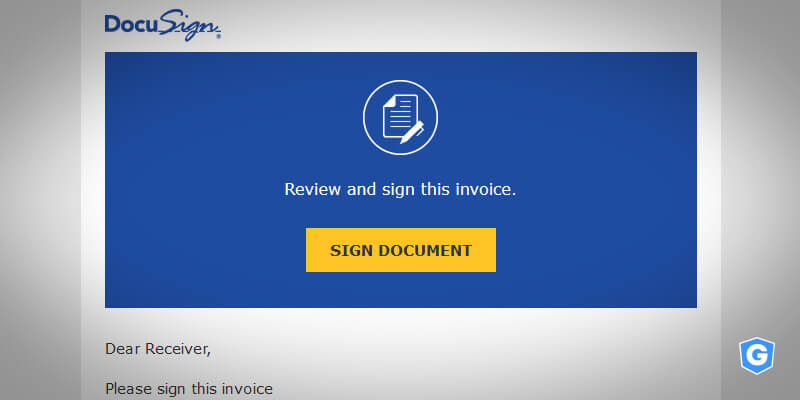
How DocuSign Email Scams Work
Phishing emails and fake DocuSign notifications
When you receive an email that appears to be from DocuSign, be careful before clicking on any links or providing any personal information. Scammers are increasingly using DocuSign as a disguise to trick unsuspecting individuals into revealing sensitive data or downloading malware onto their devices.
These phishing emails often mimic legitimate DocuSign notifications, complete with the company’s logo and email template. They may claim that you have received a document for signature or that your account requires immediate attention. The email will include a link for you to click or ask you to download an attached file.
Tactics scammers use to deceive recipients
DocuSign email scams use various tactics to deceive recipients into taking the desired action. Here are some common techniques employed by scammers:
- Spoofed sender email addresses: Scammers often cleverly manipulate the sender’s email address to make it appear as if the email is genuinely coming from DocuSign. However, a closer look at the email address can sometimes reveal inconsistencies or unfamiliar domain names.
- Urgency and fear: Scammers create a sense of urgency or fear to prompt immediate action. They may claim that an important document is waiting for your signature or threaten account suspension if you fail to comply.
- Beware of harmful links and attachments: Phishing emails often include deceptive links or attachments that can lead you to a counterfeit website where your login details may be stolen or malware could be downloaded onto your device. Exercise caution before clicking on any links or opening attachments, especially if they seem suspicious or unexpected.
- Poor grammar and spelling: Although scammers are becoming more sophisticated, many phishing emails still contain grammar or spelling mistakes. Pay attention to these errors as they can be red flags indicating a potential scam.
To protect yourself from DocuSign email scams, it is crucial to be vigilant and follow these best practices:
- Verify the email sender: Double-check the email address to ensure it is legitimate and matches the official DocuSign domain.
- Avoid clicking on suspicious links or downloading attachments: Hover over links to see their destination before clicking. Only download attachments from trusted sources.
- Never provide personal information: DocuSign will never ask for sensitive information like passwords or social security numbers via email. Be wary of any email requesting such details.
- Enable two-factor authentication: Strengthen your account security by setting up two-factor authentication for your DocuSign account.
By staying informed and practicing caution, you can protect yourself and your sensitive information from falling into the hands of scammers.

Warning Signs of DocuSign Email Scams
Grammatical and spelling errors in the email
If you receive an email that claims to be from DocuSign but contains numerous grammatical and spelling errors, this is a major red flag. Legitimate companies like DocuSign have professional teams that ensure proper grammar and spelling in their official communications.
Scammers often make mistakes in their fraudulent emails, so be on the lookout for any errors that seem out of place.
Requests for personal information or login credentials
Another warning sign of a DocuSign email scam is if the email asks you to provide personal information or login credentials. Legitimate companies like DocuSign would never ask for sensitive information via email. They have secure processes in place for collecting such information.
If you ever happen to receive an email asking for personal information, like your social security number or credit card details, exercise utmost caution and refrain from responding or disclosing any information.
Suspicious sender email addresses
One of the easiest ways to spot a DocuSign email scam is by checking the sender’s email address. Scammers often use email addresses that are similar to the legitimate company’s address, but with some slight variations. For example, instead of “@docusign.com,” the scammer’s email address may be “@docusigns.com” or “@docu-sign.com.”
Always double-check the sender’s email address to ensure it matches the authentic company’s address. If there are any discrepancies, it is likely a scam.
It is essential to be vigilant and cautious when dealing with any email claiming to be from DocuSign. Scammers are constantly evolving their tactics, so it’s important to stay informed about the warning signs of email scams.
Remember, DocuSign will never ask for personal information or login credentials via email, and they maintain a high level of professionalism in their communications. If you suspect that an email is a scam, report it to DocuSign and delete it immediately.
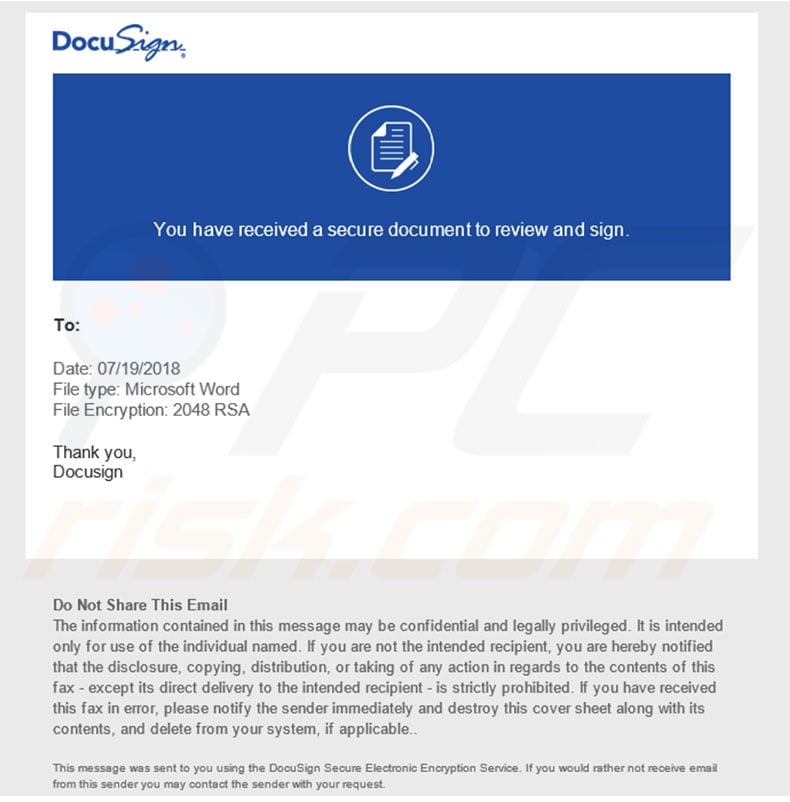
Protecting Yourself from DocuSign Email Scams
Verifying the authenticity of DocuSign emails
If you receive an email from DocuSign, it’s essential to verify its authenticity to protect yourself from potential scams. Follow these steps:
- Check the email address: Verify that the email is coming from an official DocuSign email address, which typically ends with “@docusign.com”. Be cautious if the email address looks suspicious or unfamiliar.
- Inspect the email content: Look for any grammatical errors or unusual formatting within the email. Legitimate DocuSign emails are usually professionally written and free of spelling mistakes.
- Hover over links: Hover your mouse over any links provided in the email, without clicking on them. Ensure that the URLs displayed match the official DocuSign website. Scammers often use deceptive links that direct you to fake websites.
- Do not download attachments: Be wary of any email attachments that you weren’t expecting. Scammers may use attachments to deliver malware or gain unauthorized access to your device.
Using strong and unique passwords
To prevent unauthorized access to your DocuSign account, it’s crucial to use strong and unique passwords. Follow these guidelines:
- Complexity: Create passwords that include a combination of upper and lowercase letters, numbers, and symbols. Avoid using common phrases or personal information that could be easily guessed.
- Uniqueness: Use a different password for each online account you have, including your DocuSign account. This way, if one account is compromised, your other accounts remain secure.
- Password manager: Consider using a password manager tool to generate and securely store your passwords. This will help you remember complex passwords without compromising security.
Enabling multifactor authentication
Enabling multifactor authentication adds an extra layer of security to your DocuSign account. Here’s how you can do it:
- Access security settings: Sign in to your DocuSign account and navigate to the account settings or security settings menu.
- Select multifactor authentication: Look for the option to enable multifactor authentication and follow the instructions provided. This typically involves verifying your identity using a second factor, such as a verification code sent to your mobile device.
By following these steps to protect yourself from DocuSign email scams, you can safeguard your personal and sensitive information from falling into the wrong hands. Stay vigilant, and remember to report any suspicious emails to the DocuSign support team or your email service provider.
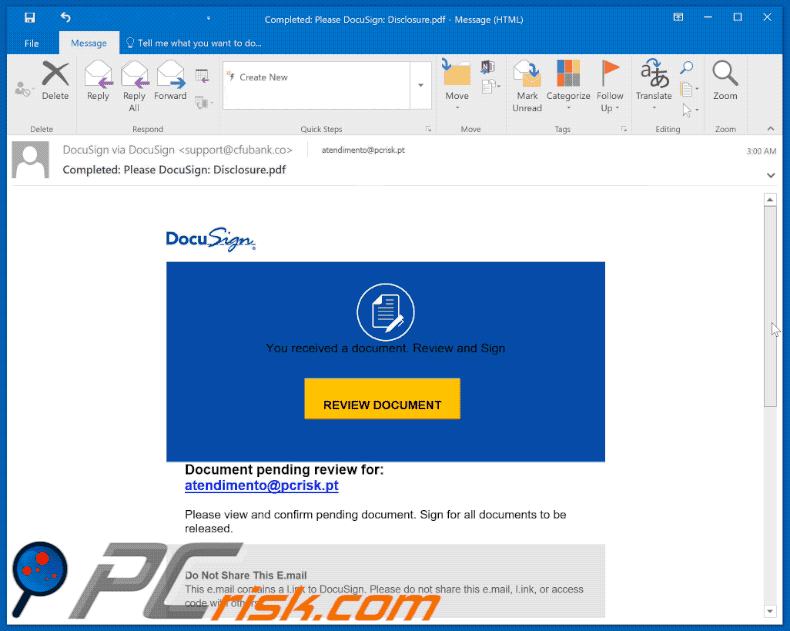
Reporting DocuSign Email Scams
Steps to report phishing attempts to DocuSign
If you ever come across a suspicious email pretending to be from DocuSign, it is crucial that you report it without delay. By doing so, you will not only safeguard yourself but also contribute to the prevention of scams affecting others. Here are the steps you can take to report a phishing attempt to DocuSign:
- Email Support: Forward the suspicious email to DocuSign’s support team at support@docusign.com. Include any relevant information about the email, such as the sender’s email address and the content of the message.
- Report Via the DocuSign Website: Visit the DocuSign website and go to their Security Center. Look for the option to report a phishing attempt and follow the instructions provided. Make sure to provide all necessary information to assist their investigation.
Contacting your IT department or email service provider
After reporting the phishing attempt to DocuSign, it’s also crucial to notify your IT department or email service provider. They can take additional steps to protect your account and prevent further phishing attempts. They may also be able to provide guidance on how to avoid phishing scams in the future.
Sharing information with local authorities or law enforcement agencies
If you have been targeted by a DocuSign email scam or feel that it presents a serious danger, it is crucial to immediately report the incident to your local authorities or law enforcement agencies. They have the resources and expertise to investigate and potentially take action against the perpetrators.
Remember, staying vigilant and taking prompt action are key to protecting yourself and others from phishing attempts. Regularly educate yourself and your team about the latest phishing techniques and encourage them to report any suspicious emails they receive. By working together, we can help combat these scams and keep our online environment safe.
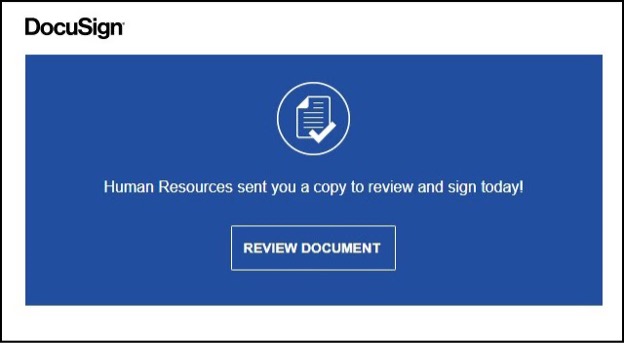
Conclusion
In conclusion, it is crucial to remain vigilant against email scams, especially those involving DocuSign. These scams can have serious consequences, including financial losses and identity theft. To safeguard yourself and your personal information in the digital era, it’s crucial to stay well-informed about the latest tactics employed by scammers and apply the suggested tips.
Importance of staying vigilant against email scams
Staying vigilant against email scams is of utmost importance in today’s digital landscape. Email scams, such as those impersonating DocuSign, aim to deceive and trick unsuspecting individuals into disclosing sensitive information.
These scams can lead to financial loss, identity theft, and other serious consequences. By remaining aware and skeptical of suspicious emails, you can significantly reduce the risk of falling victim to such scams.
Tips for safeguarding personal information in the digital age
To safeguard your personal information in the digital age and protect yourself against DocuSign email scams, here are some essential tips to follow:
- Verify the sender: Always double-check the sender’s email address and ensure it matches the official domain used by DocuSign. Be cautious of any email that requests personal or financial information.
- Use two-factor authentication: It adds an extra security layer by requesting a second verification, like a unique code sent to your phone, when logging into an account.
- Educate yourself: Stay informed about the latest email scam tactics and techniques used by scammers, including phishing attempts, fraudulent links, and malware attachments. Familiarize yourself with the warning signs of a potential scam.
- Use strong, unique passwords: Creating strong, unique passwords for your online accounts is essential. Avoid using easily guessable passwords and consider using a password manager to securely store your credentials.
- Install reputable security software: Use reliable security software that can detect and block phishing attempts, malicious attachments, and suspicious websites.
Frequently Asked Questions about DocuSign email scams
Q: What should I do if I receive a suspicious email claiming to be from DocuSign?
A: If you receive a suspicious email claiming to be from DocuSign, do not click on any links or provide any personal information. Instead, forward the email to the official DocuSign support team and delete it from your inbox.
Q: How can I report a DocuSign email scam?
A: To report a DocuSign email scam, you can forward the suspicious email to DocuSign’s dedicated email address for reporting scams: spoof@docusign.com. Additionally, you can contact your local authorities and file a complaint with the Federal Trade Commission (FTC).
Q: Are there any warning signs that can help me identify a phishing email?
A: Yes, there are several warning signs that can indicate a phishing email. These include grammatical errors, generic greetings, requests for personal or financial information, urgency or time-sensitive language, and suspicious links or attachments. If you encounter any of these warning signs, it is best to exercise caution and avoid interacting with the email.


